
What Map App to Use In South Korea: KakaoMap English
If you're planning a trip to Korea, I highly recommend downloading the Kakao Map app and setting it to English. As a local mapping service, it provides more accurate transportation updates and useful travel information about Korea compared to Google Maps.
The language setting allows you to choose between Korean and English. While some details are only provided in Korean, the app usage should not pose any issues in English as I have translated the key information. I hope this KakaoMap guide is helpful for tourists visiting Korea.
Does Google Maps Work in South Korea?
In Korea, Google, LinkedIn, and Whatsapp aren't as popular compared to local services. Naver is the most widely used web browser, while Kakao Talk is the most popular messenger app. Both of these companies also offer popular map services - Naver Map and Kakao Map. Instead of using Google Maps, many Koreans use these local map options.
Some businesses may not even register their addresses on Google. Restaurants in particular often don't manage their Google listings or pay attention to reviews. There isn't as much importance placed on Google Maps here.
Personally, I have never seen a Korean use Google Maps for navigating places or public transportation. Since Naver Map and Kakao Map have larger user bases, they tend to provide more accurate and up-to-date location data that is easily accessible. Here's how to set Kakao Map to English and an overview of its main features.
Do I Need a Kakao Account to Use KakaoMap?
You can use Kakao Map without having a KakaoTalk account. The instructions below are for the version without an account. You can use the basic navigation and search functions regardless of whether you have an account. If you have one, you can save places to your favorites list.
Install Kakao Map English and Language Settings
In order to download KakaoMap, you can find it on the Google Play Store or Apple App Store.
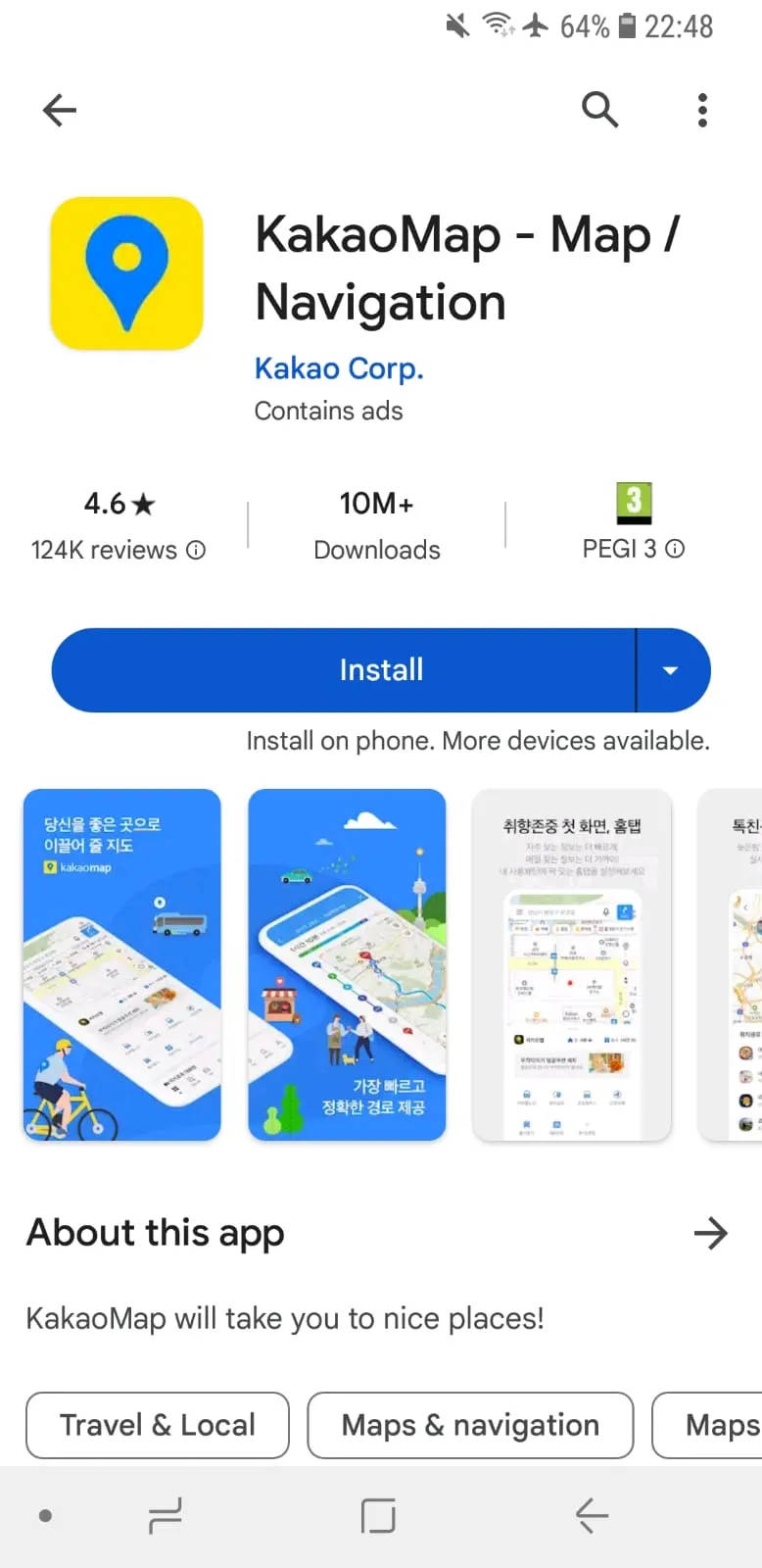
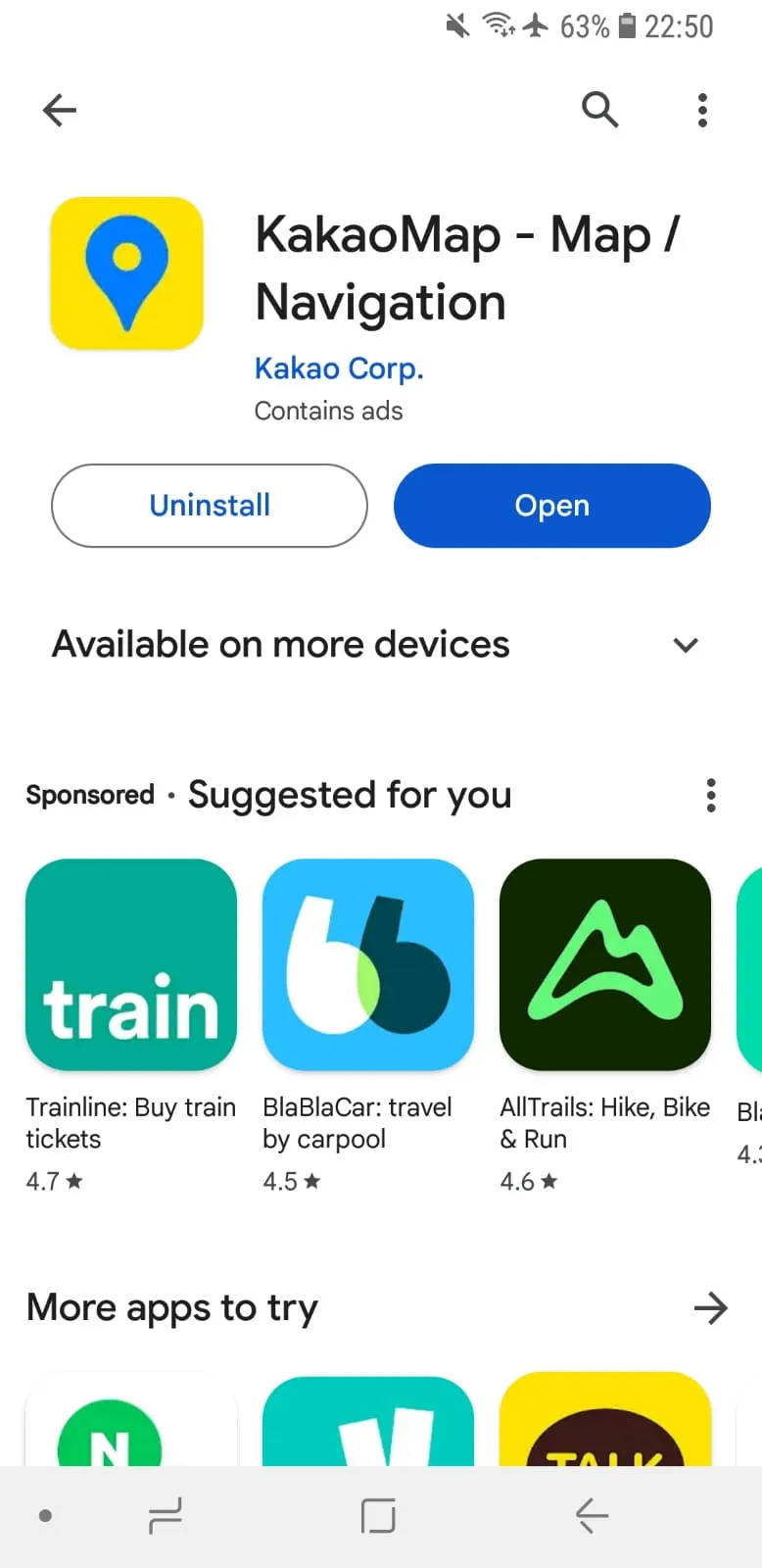
When you open Kakao Map, you will be presented with two options - "Get started without logging in" or "Log in with Kakao Account", depending on whether you have an existing Kakao account. For this tutorial, we will select the "Get started without logging in" option to proceed as a guest user.
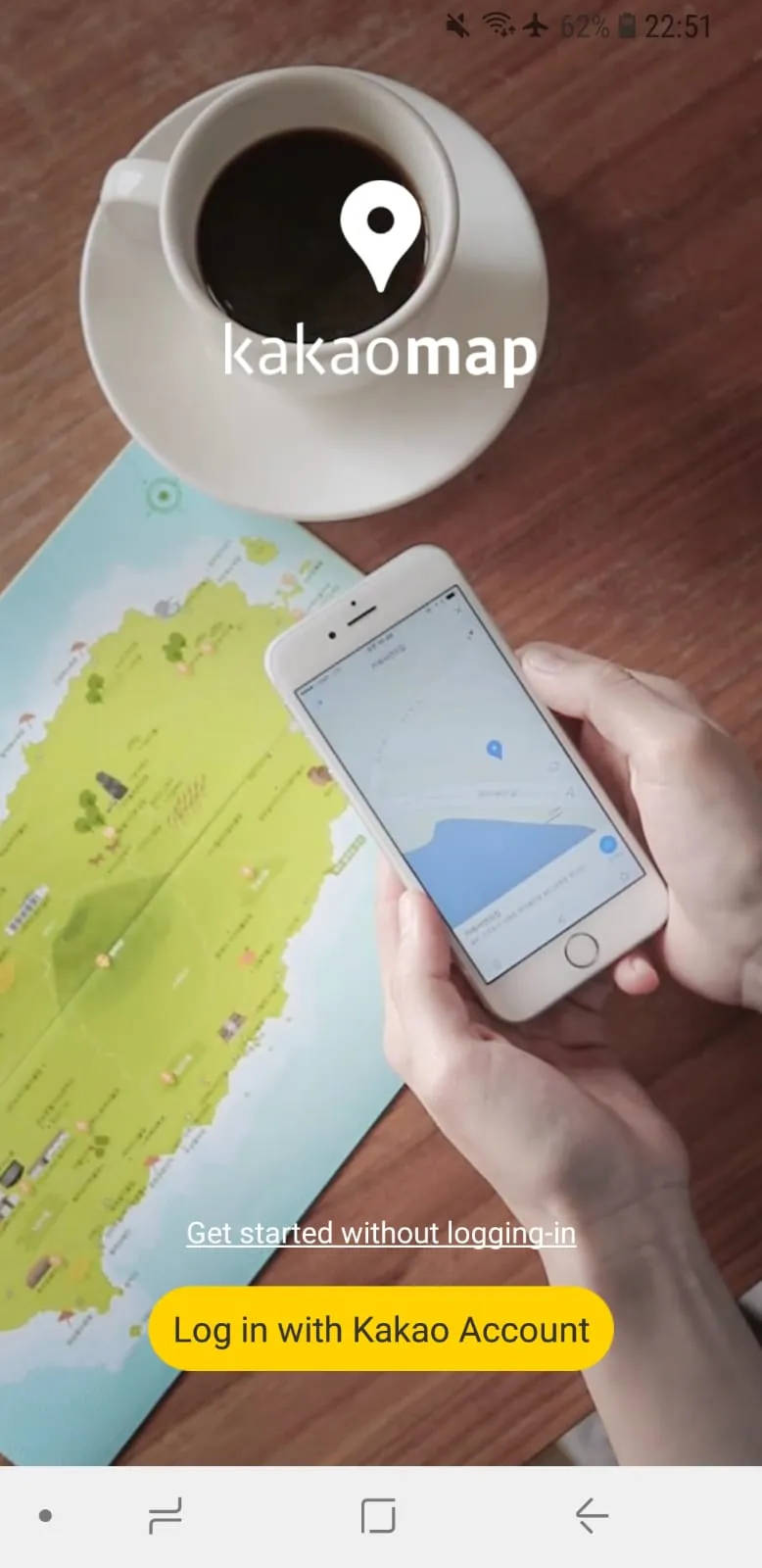
By default, Kakao Map opens in English. But you will see some Korean text. It shouldn't pose any usability issues. Seeing the Korean script can actually help you match locations to Korean signs and storefronts.
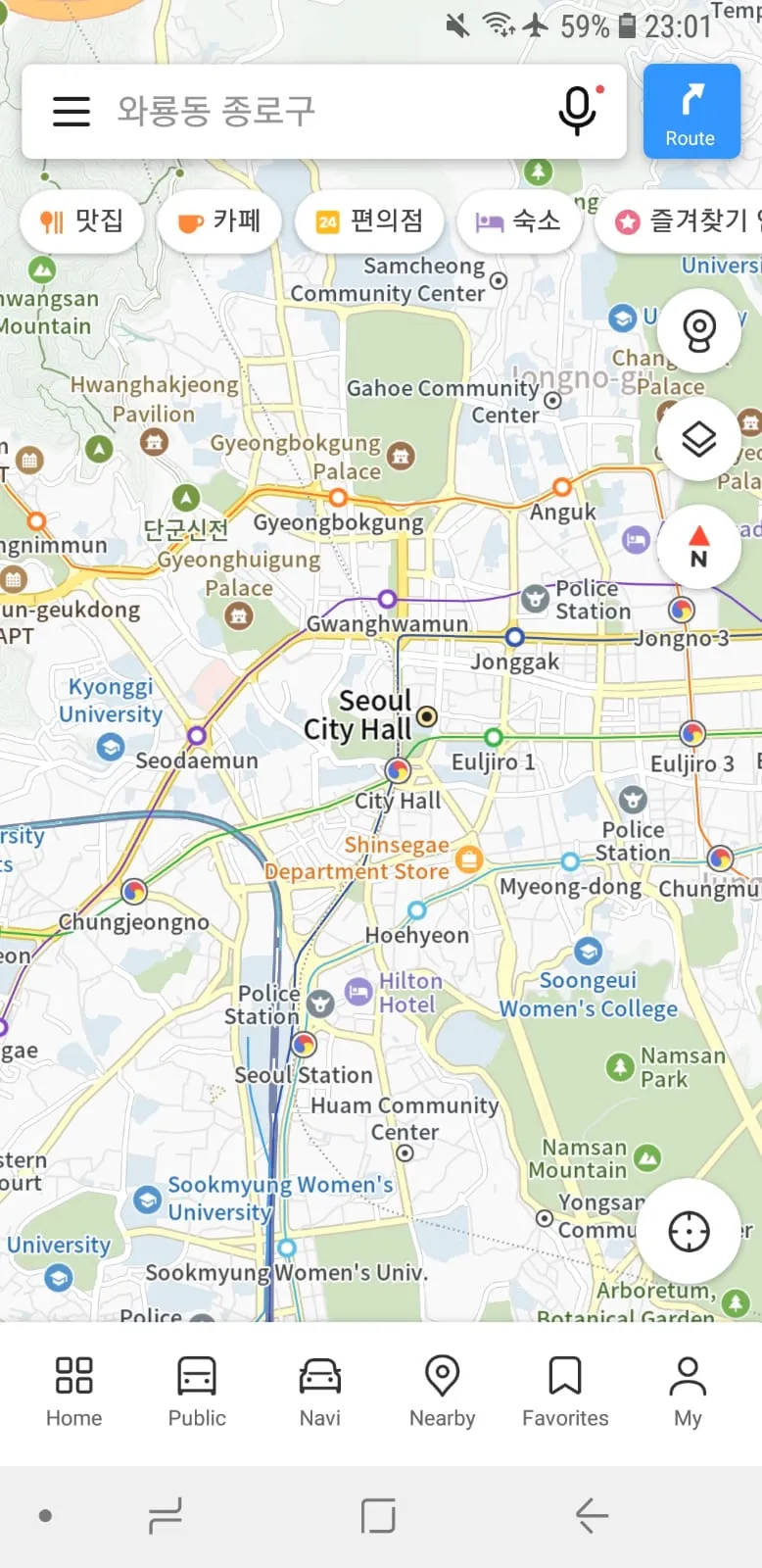
To set the language, go to Home, then Settings > App Settings > Language, and choose either Korean (한국어 - hangugeo) or English.
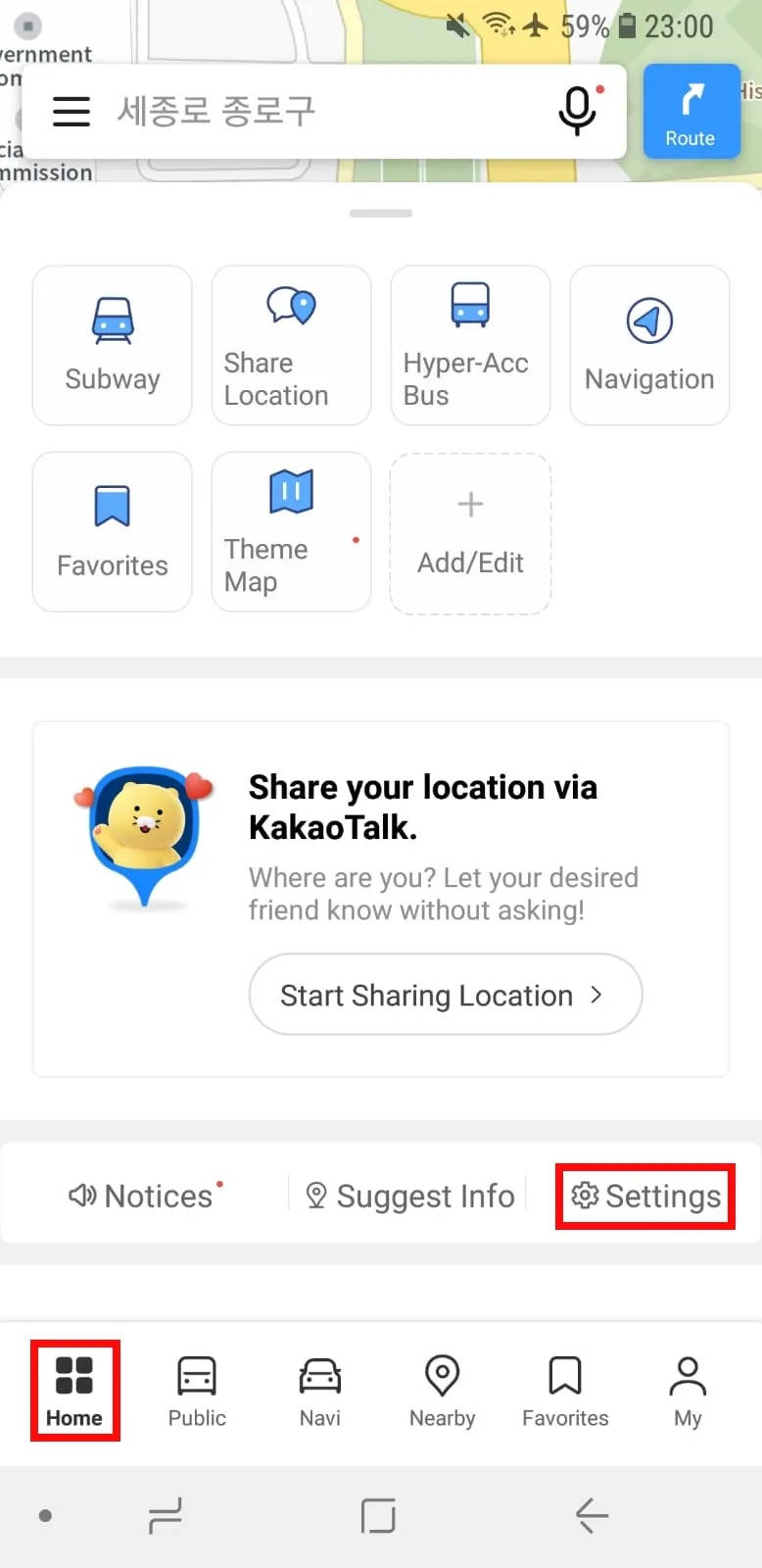
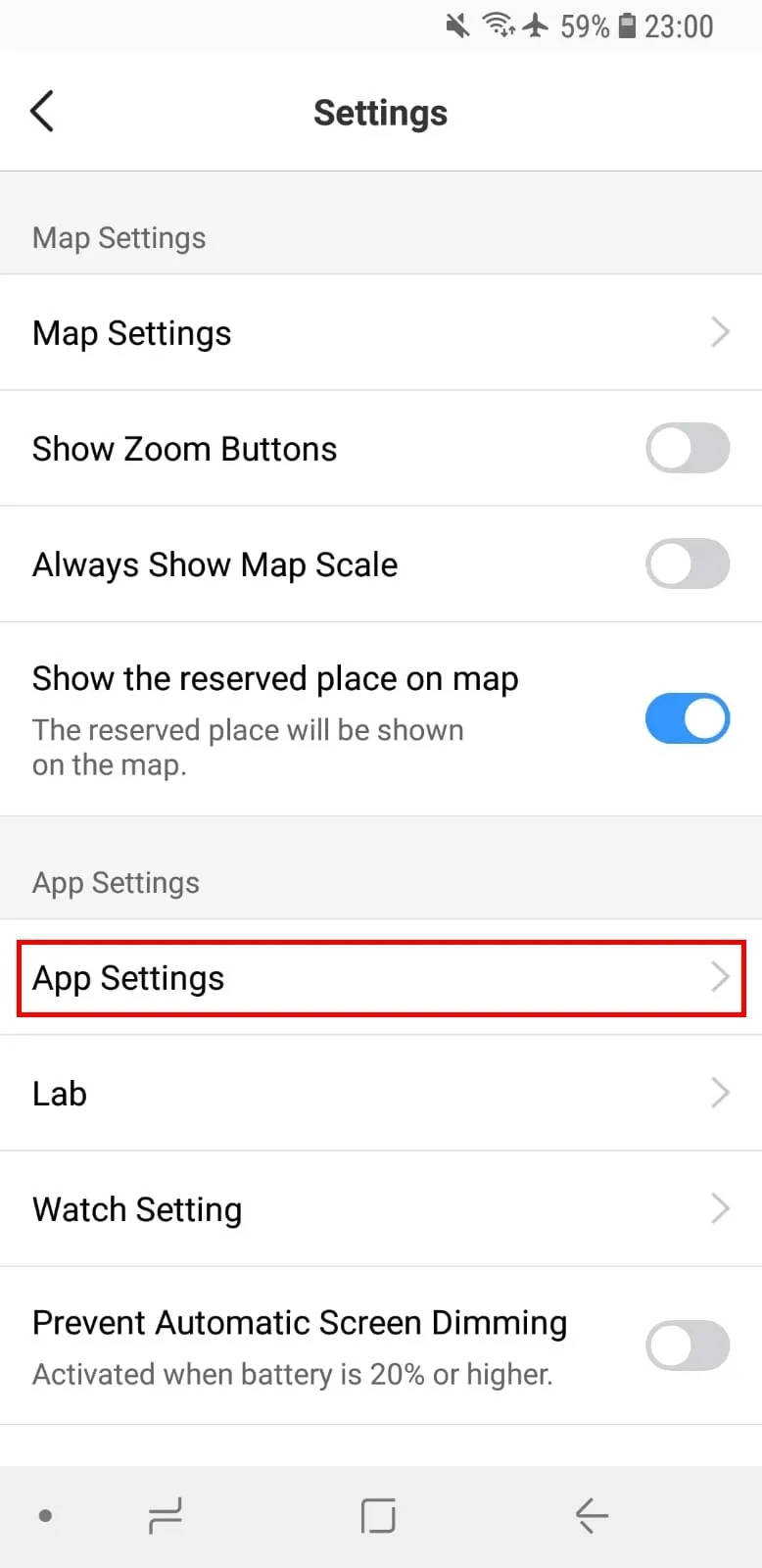
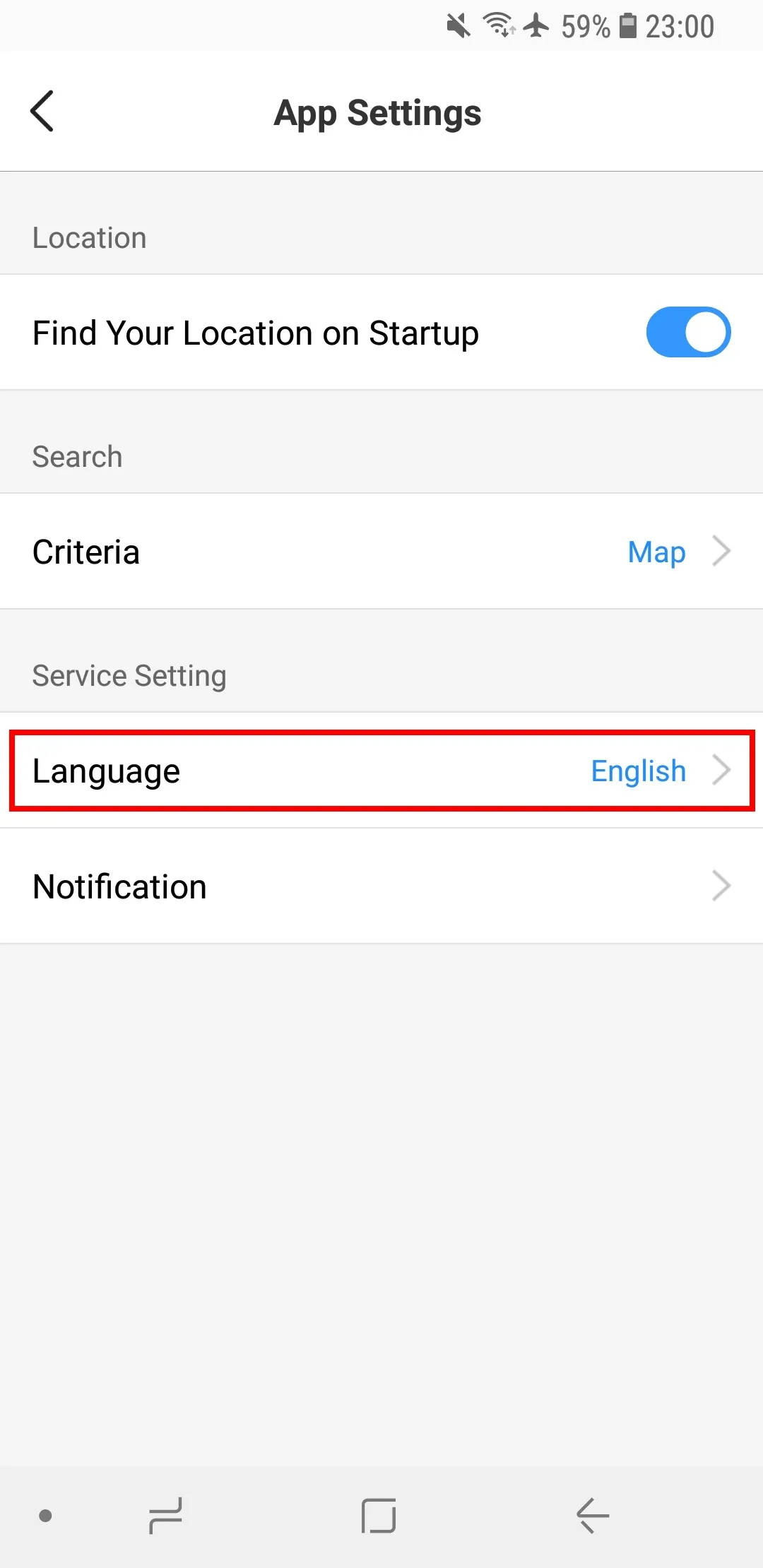
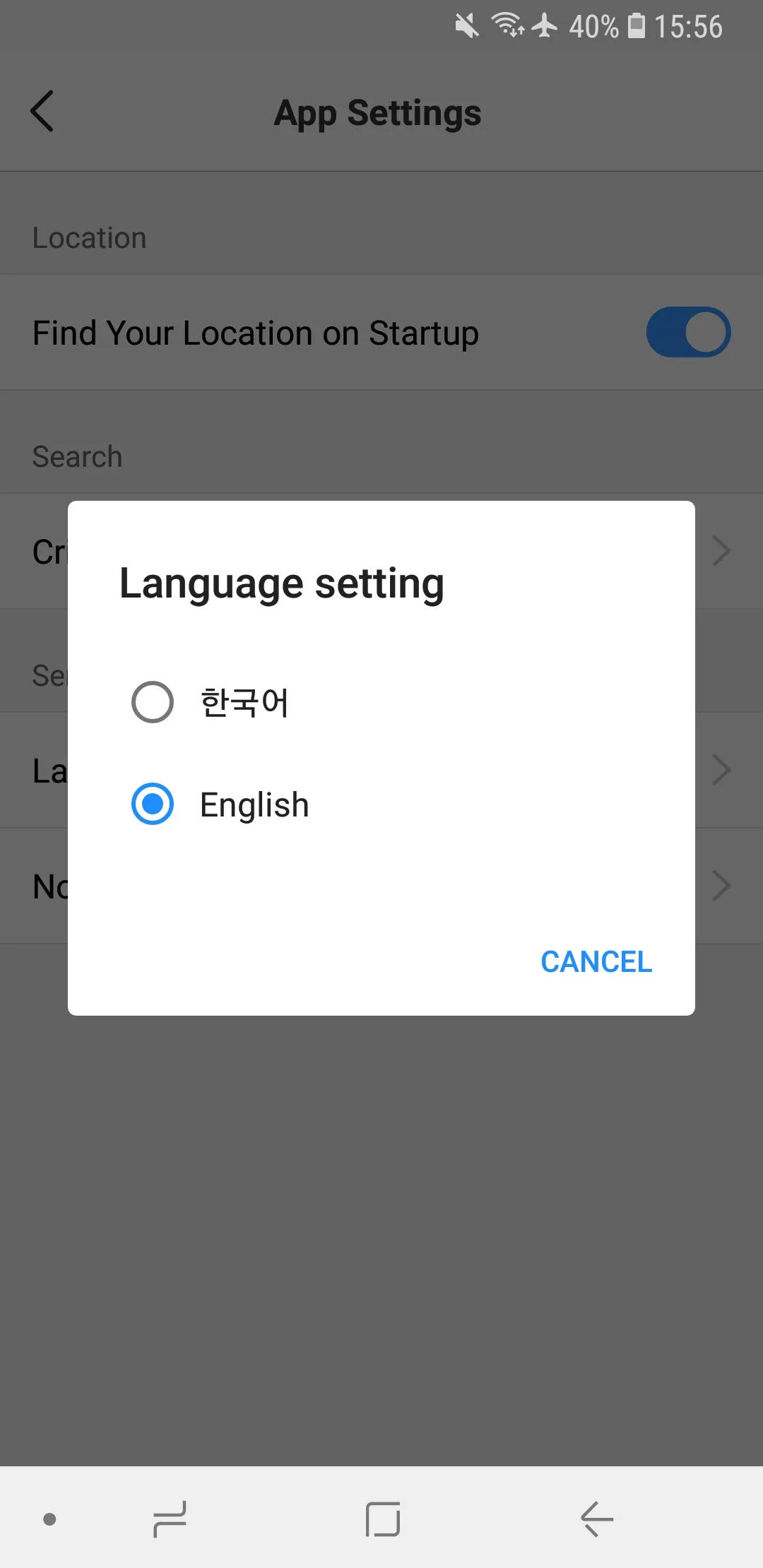
Getting Familiar with KakaoMap Main Features
- 맛집 - Restaurant
- 카페 - Cafe
- 편의점 - Convenience Store
- 숙소 - Accommodation
- 즐겨찾기 인기스팟 - Favorite Hotspots
- 주차장 - Parking Lot
- 주요소 - Gas Station
- 전기차 충전소 - Electric Vehicle Charging Stations
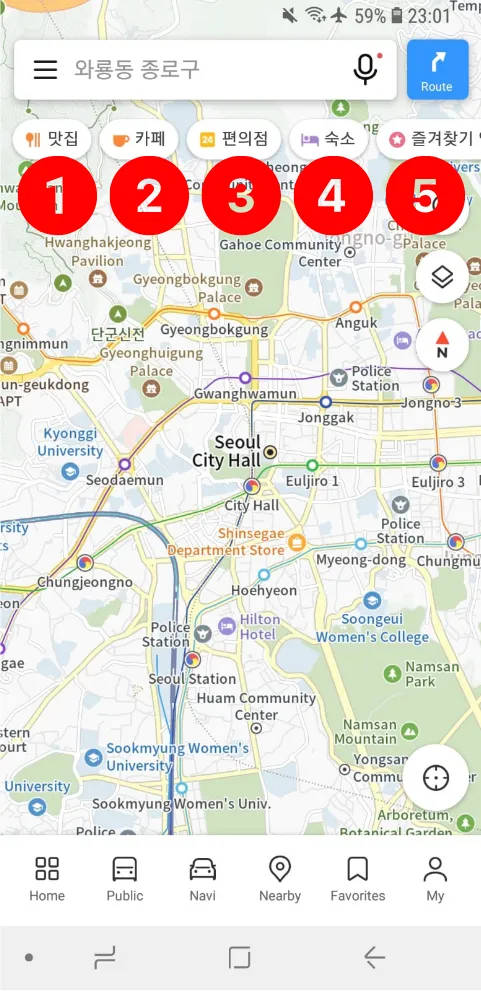
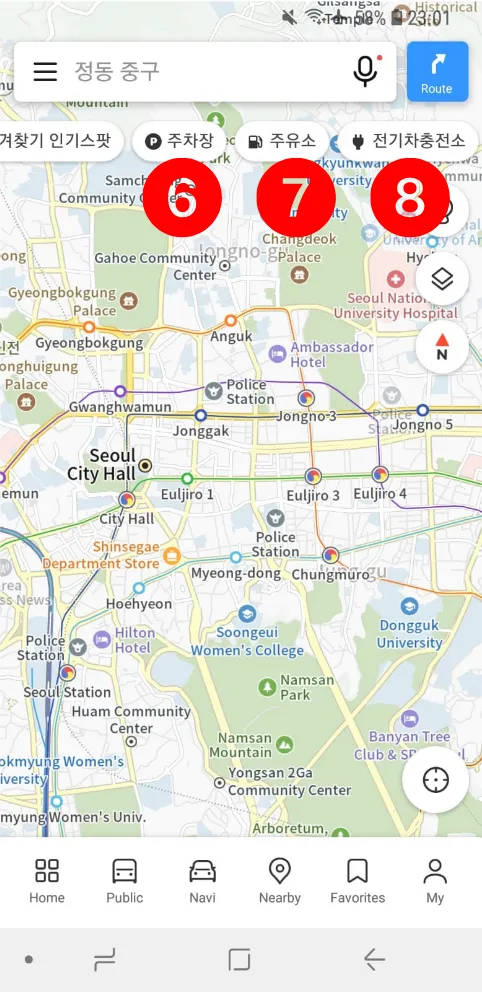
A - Route: Set the starting point and destination to find routes for driving, public transport, walking, and biking.
B - Street View
C - Map Settings
D - Direction
E - Current Location
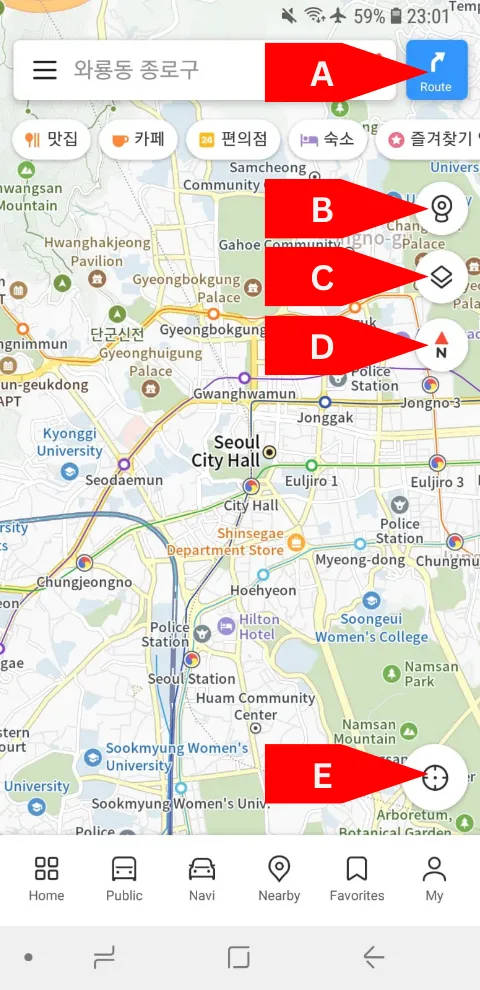
🔶 Route: Find routes by entering the starting point and destination. You can set them by typing the address, using your current location or clicking on the map. Additionally, you can select from favorites (if you are logged in). Search history is available for driving, public transport, walking, and biking.
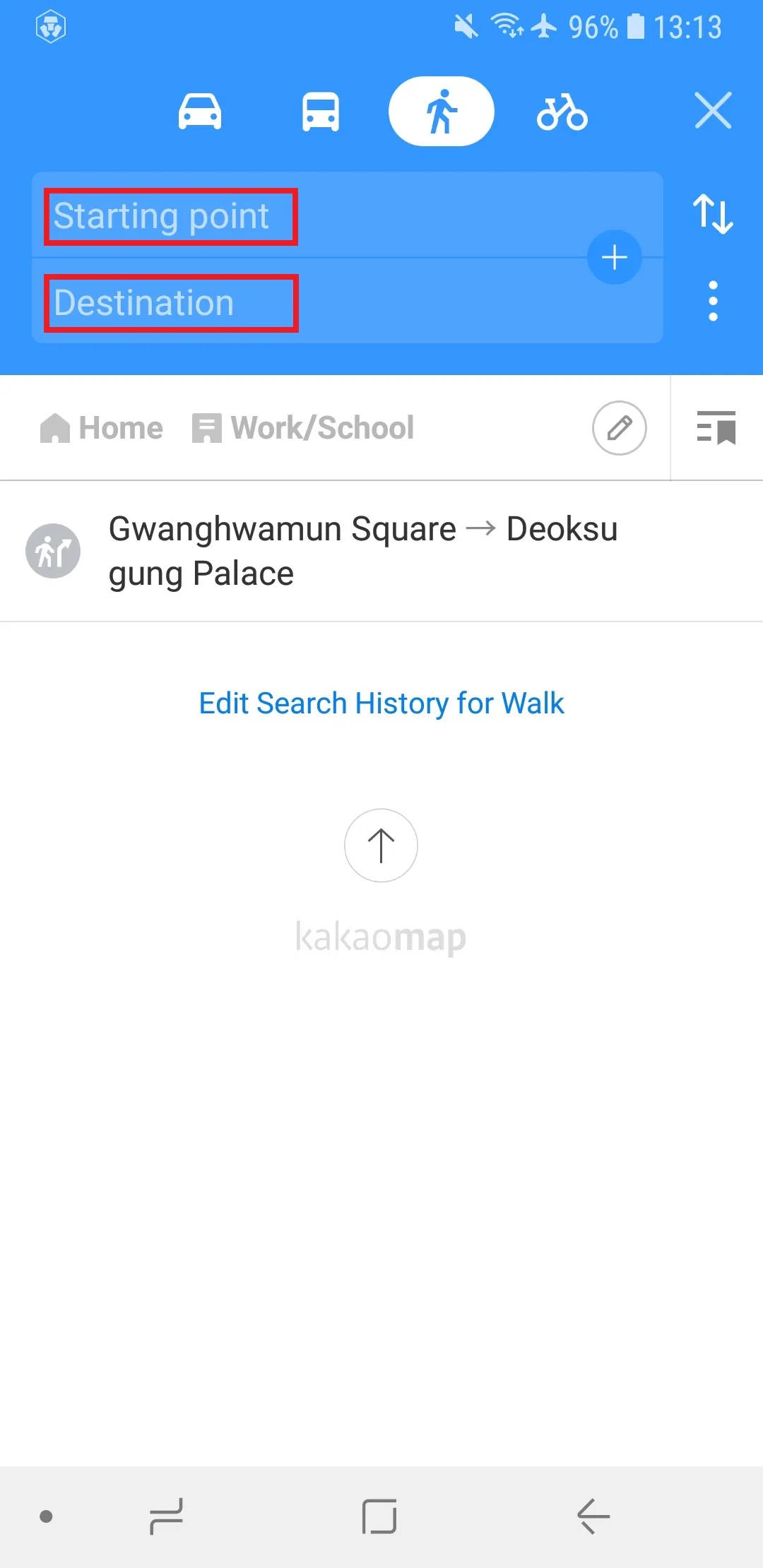
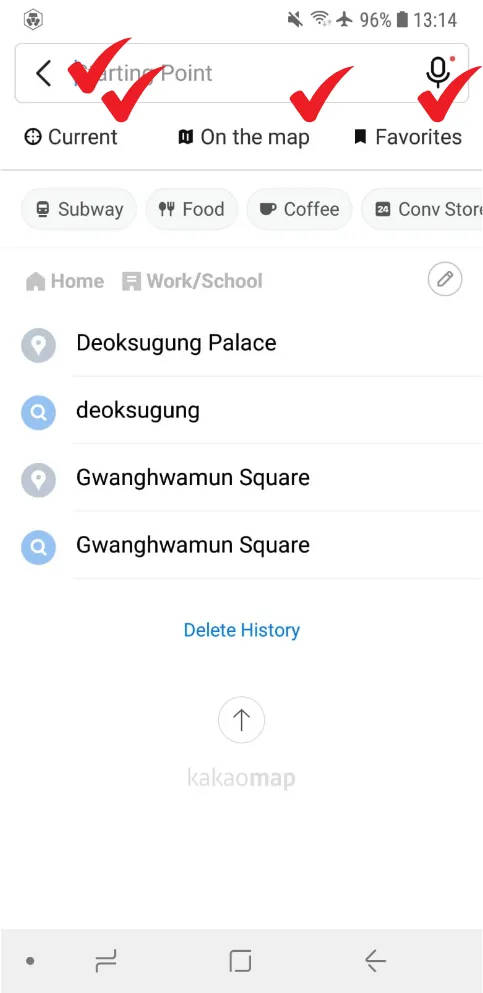
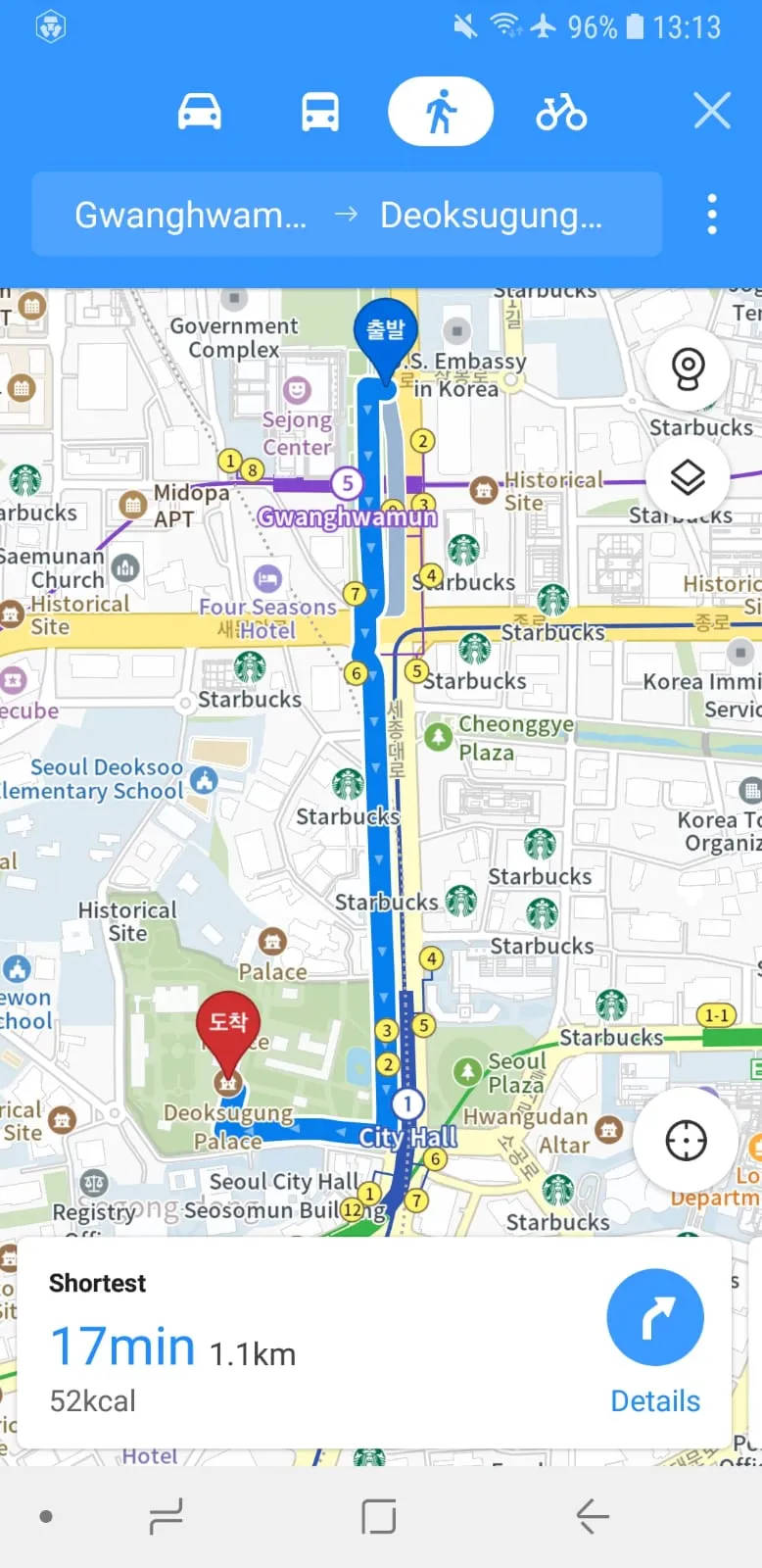
🔶 Street View: You can see Street View imagery by bringing up the camera to the location you want and tapping the View button. There is a useful feature that shows the date when the Street View imagery was captured.
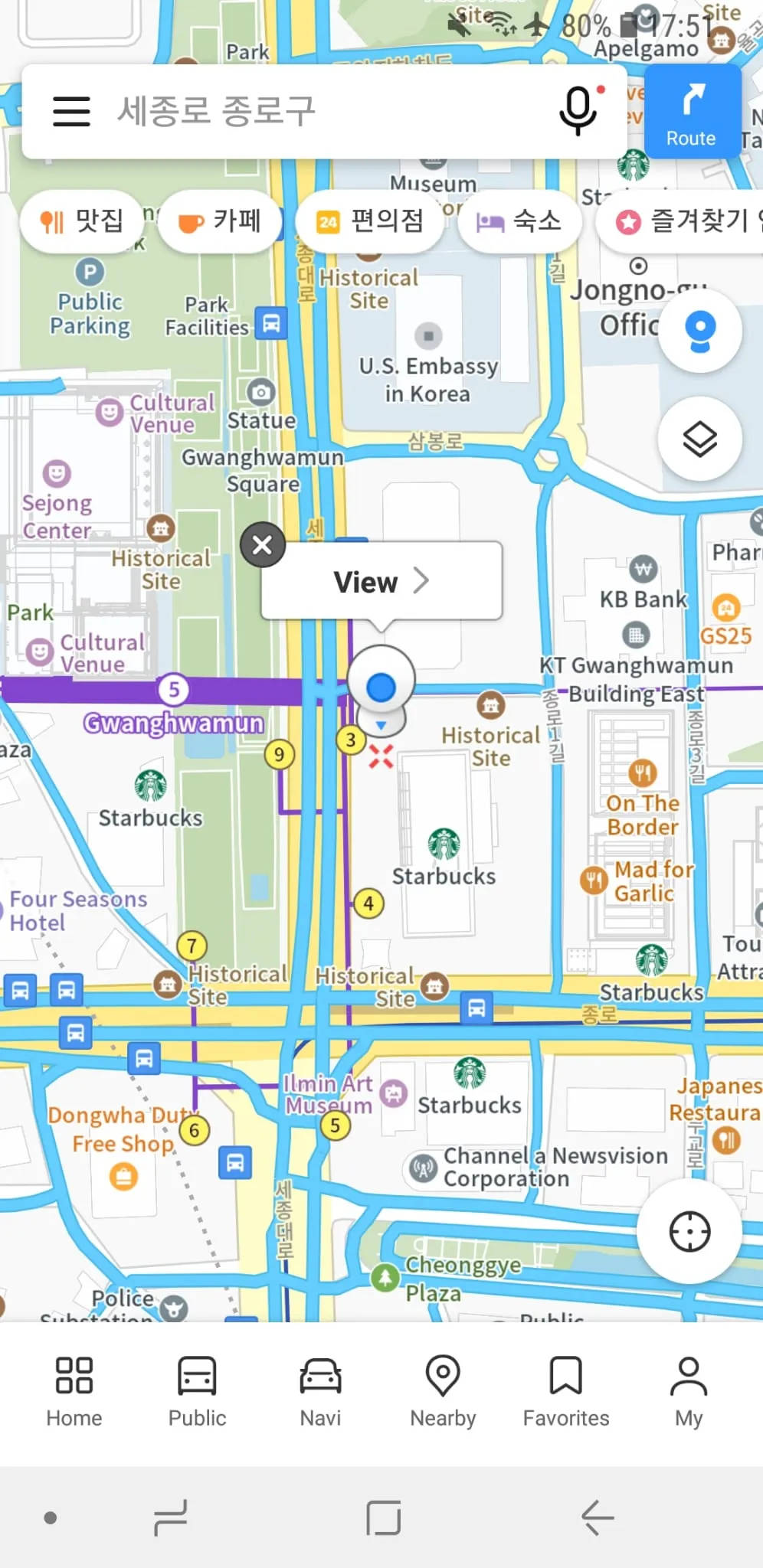
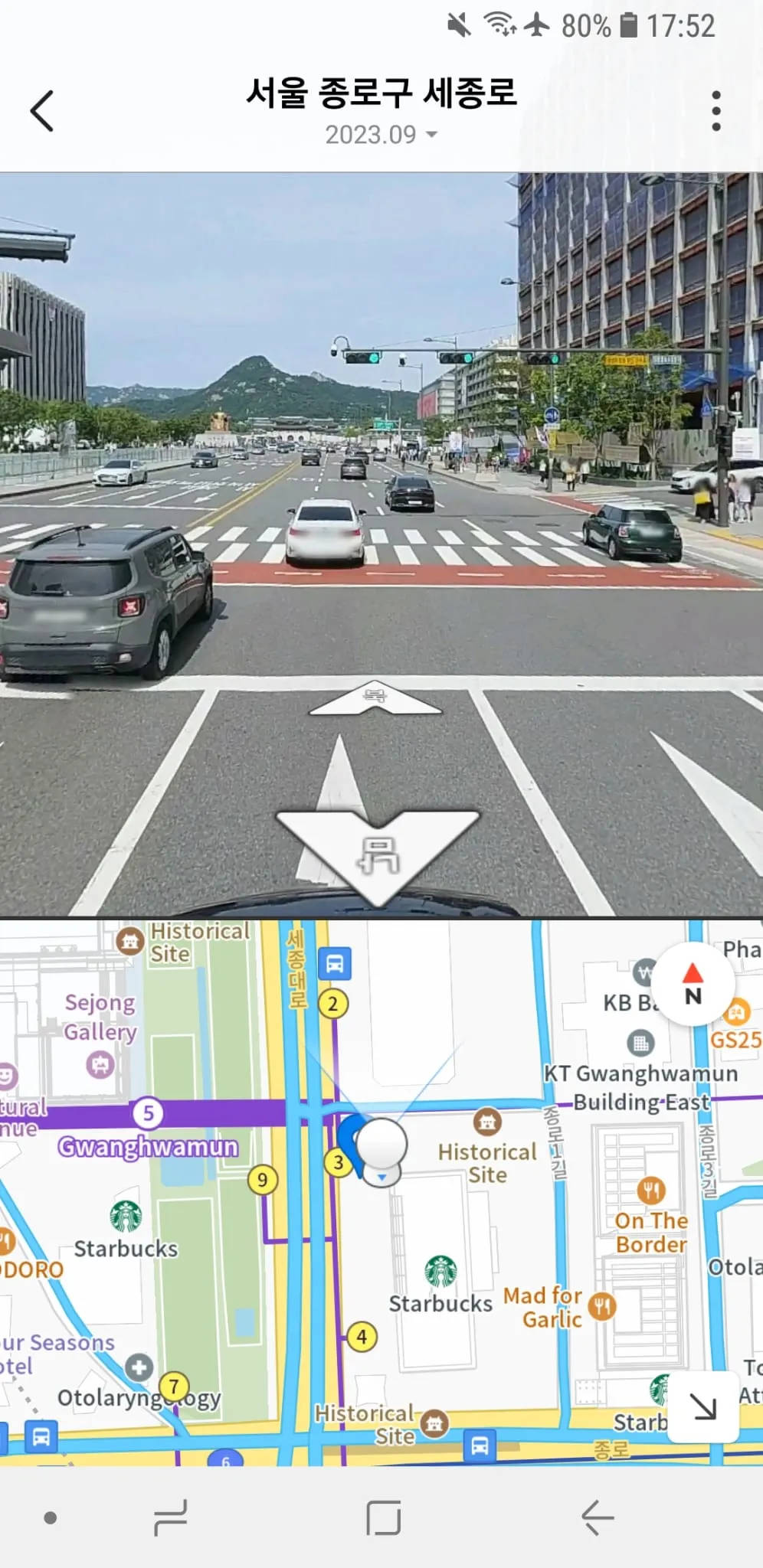
🔶 Map Settings: you can choose between a regular map, skyview, and 3D skyview. You can also filter for traffic info, cadastral, CCTV, hyper-accurate bus information, bike road, terrain, and dust.
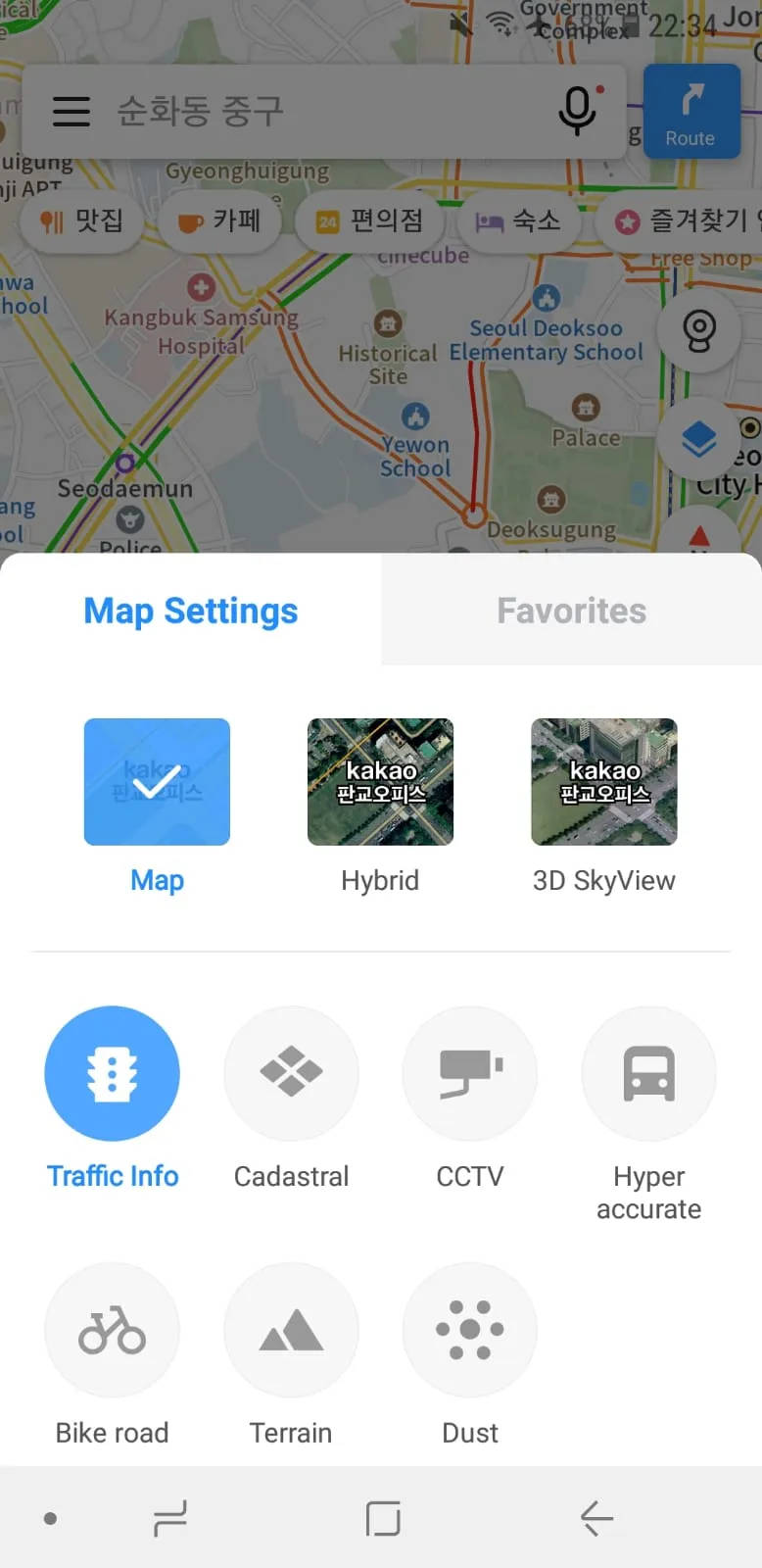
- Traffic info: You can view subway lines and stations, as well as bus stops and routes. By clicking on them, you can view the remaining time to their arrival. It's available even without activating this feature, just zoom in on the map.
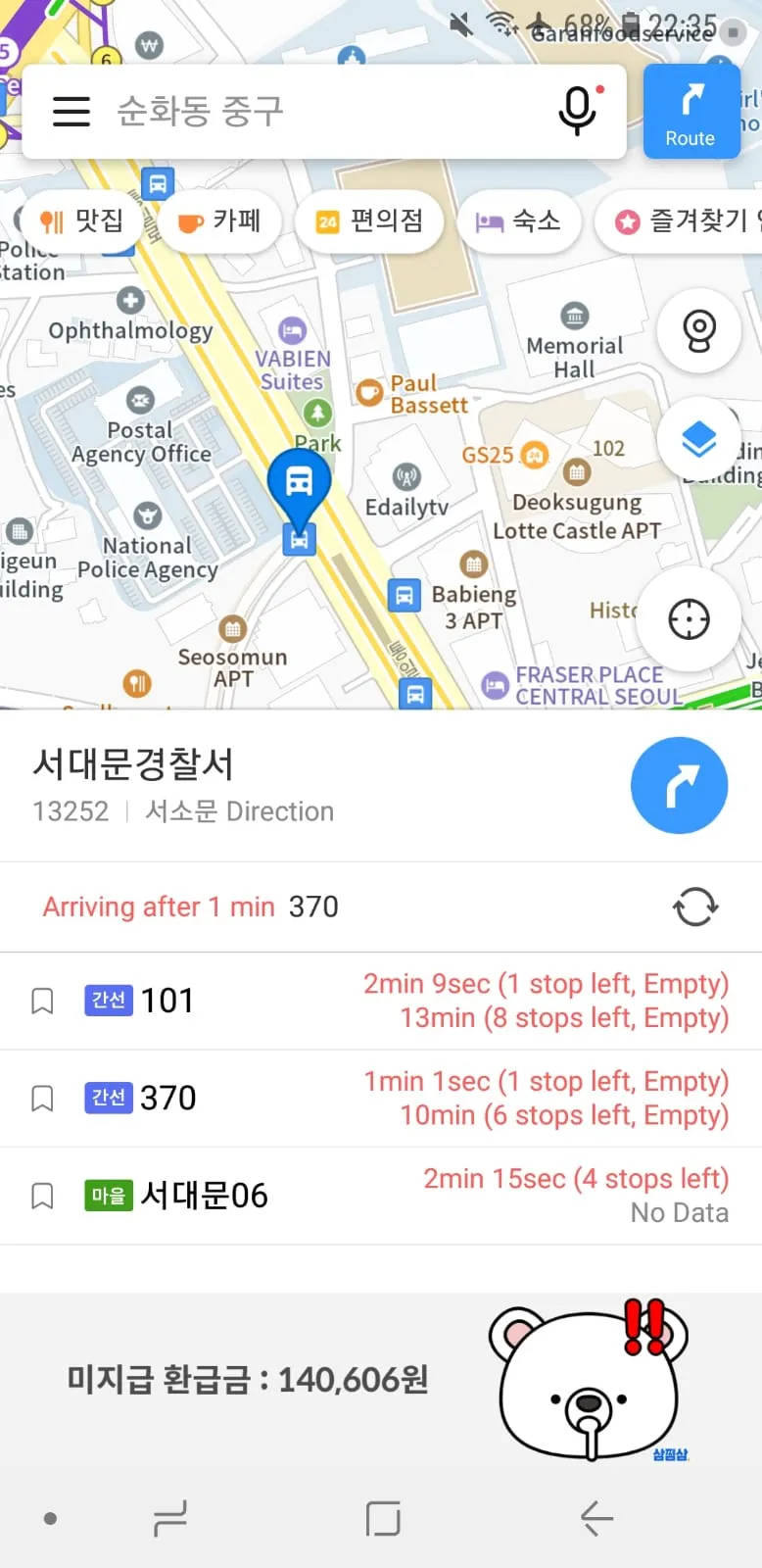
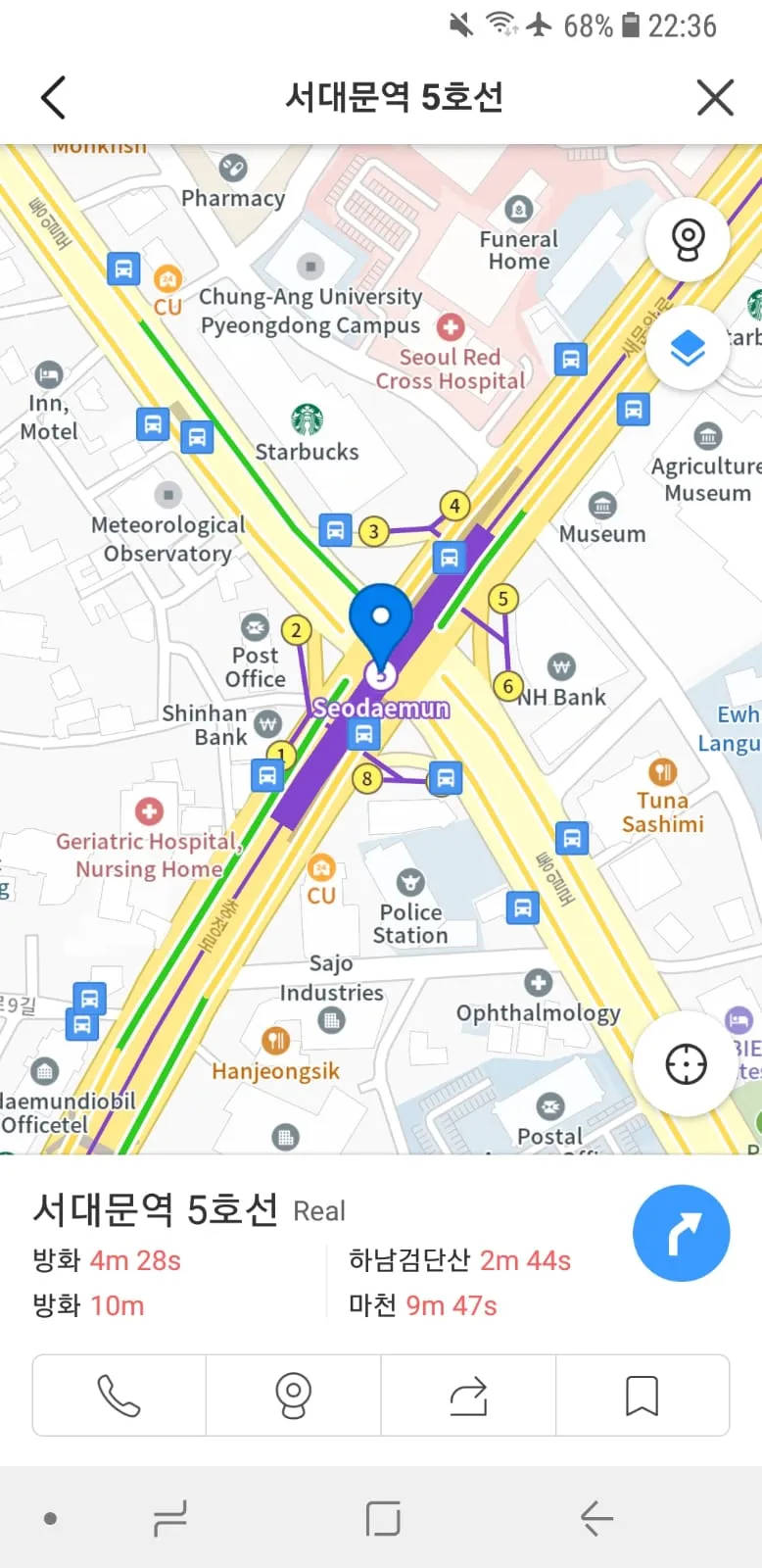
Public Transport
- Bus: In the Public category, you can find information about nearby bus stops.
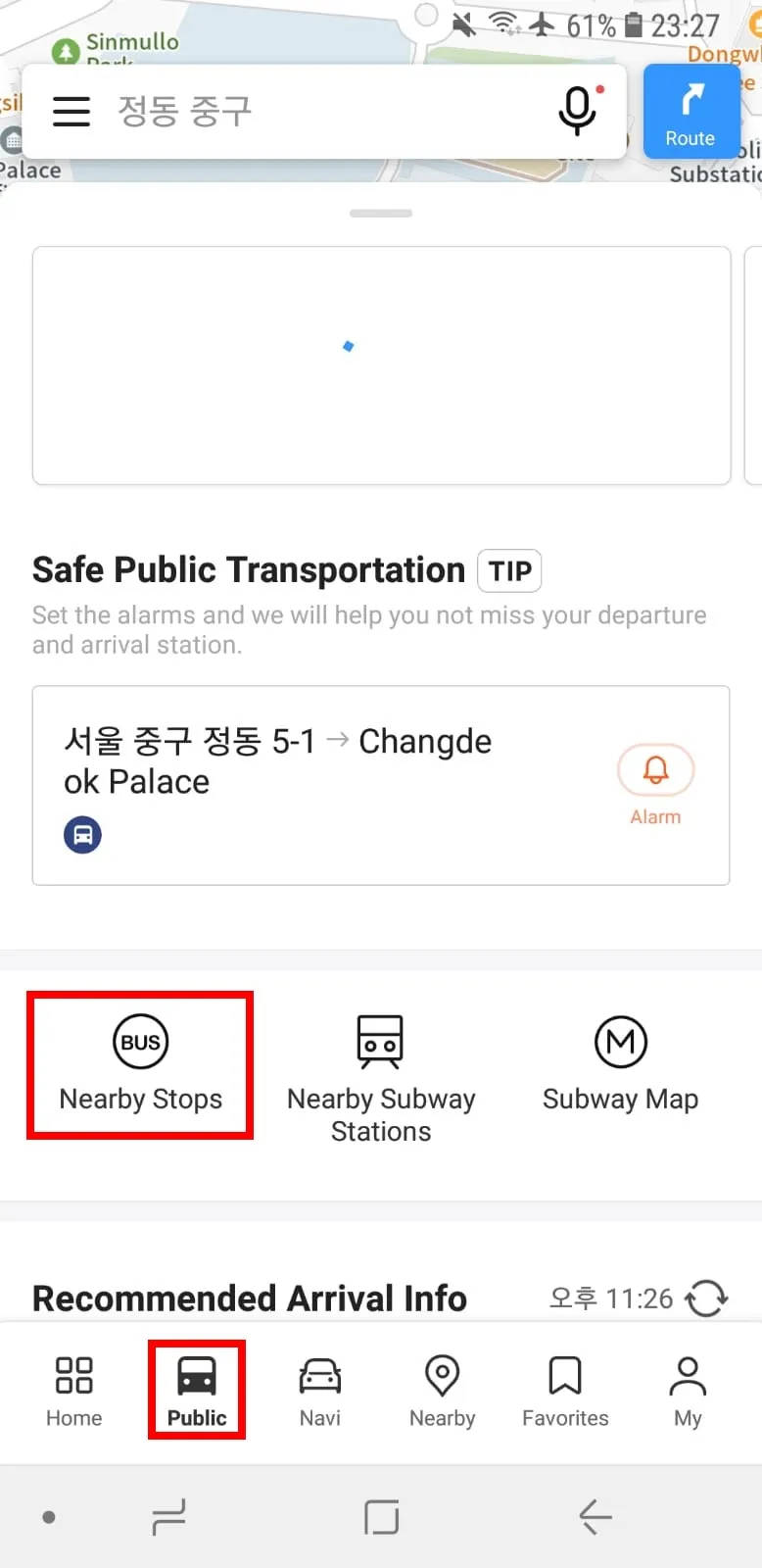
- Subway: In the Public category, you can find information about nearby subway stations. The app also provides subway maps for Seoul, Busan, Daegu, Gwangju, and Daejeon. 급행 indicate express subways.
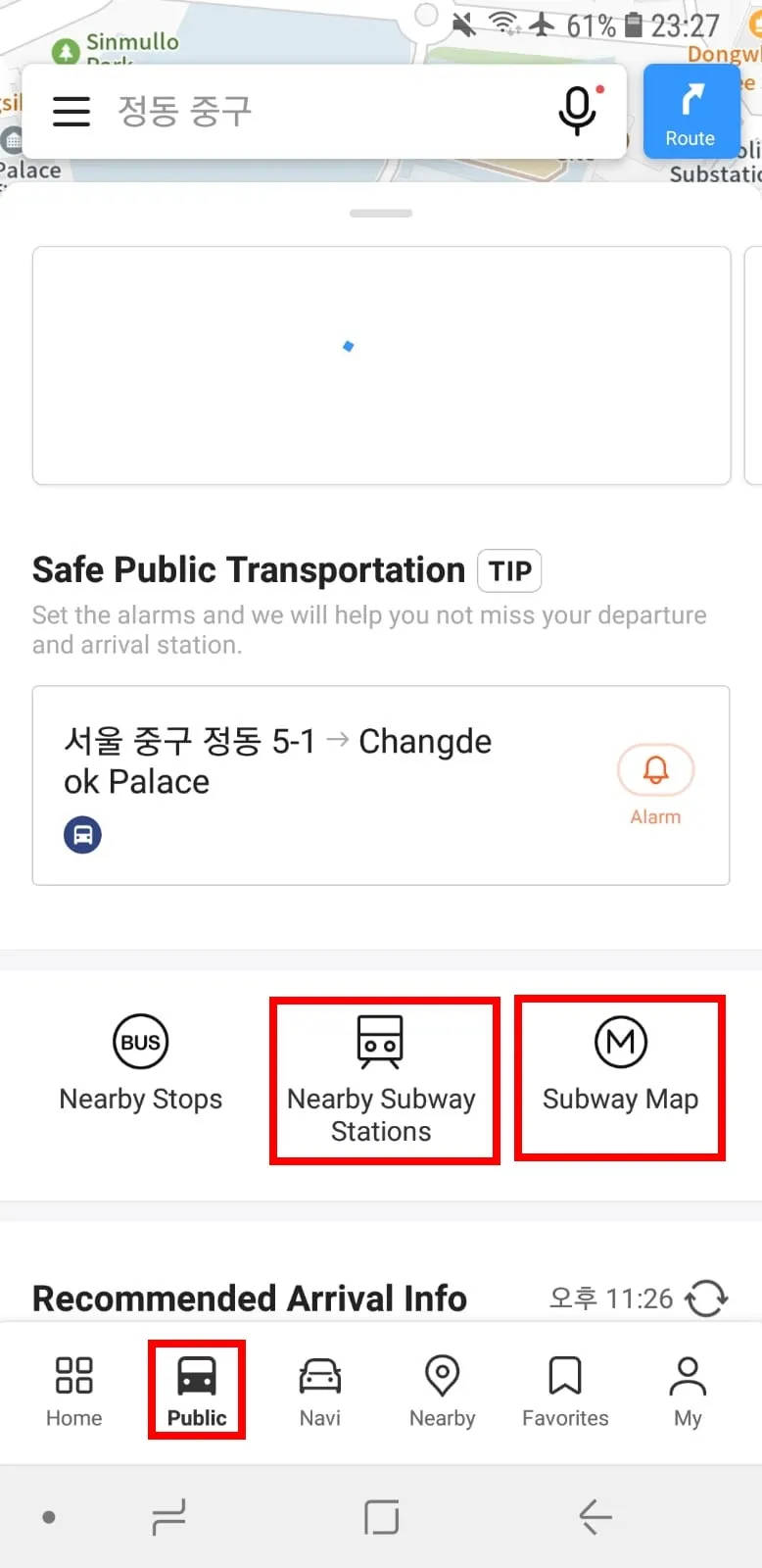
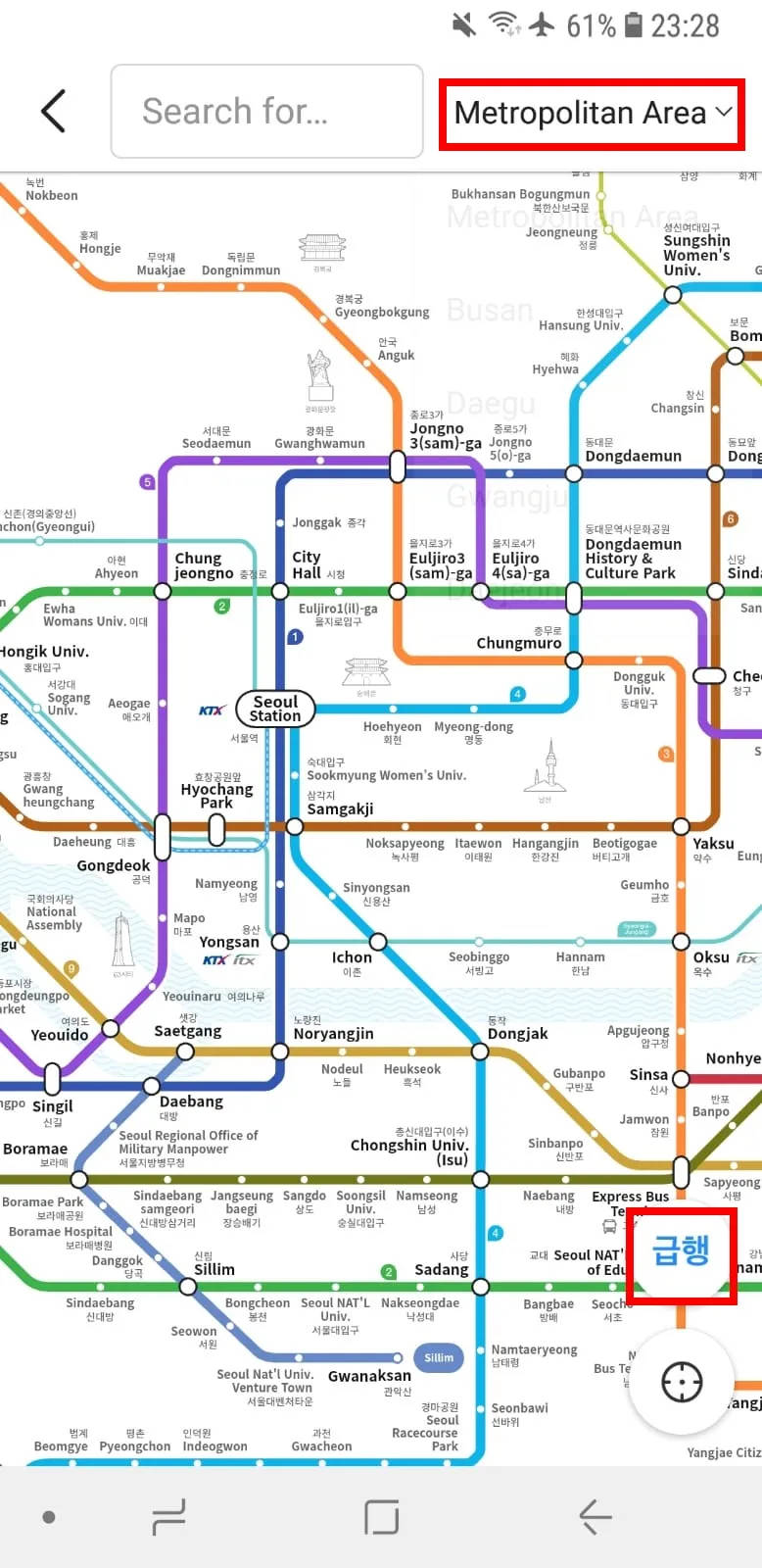
Using the Directions feature in Kakao Map
Step 1. Setting the destination and starting point, I choose to go from Gwanghwamun Square to N Seoul Tower at Namsan. You can directly search in English or use the map to find the location.
Step 2. Multiple routes are available, so I choose the most suitable one.
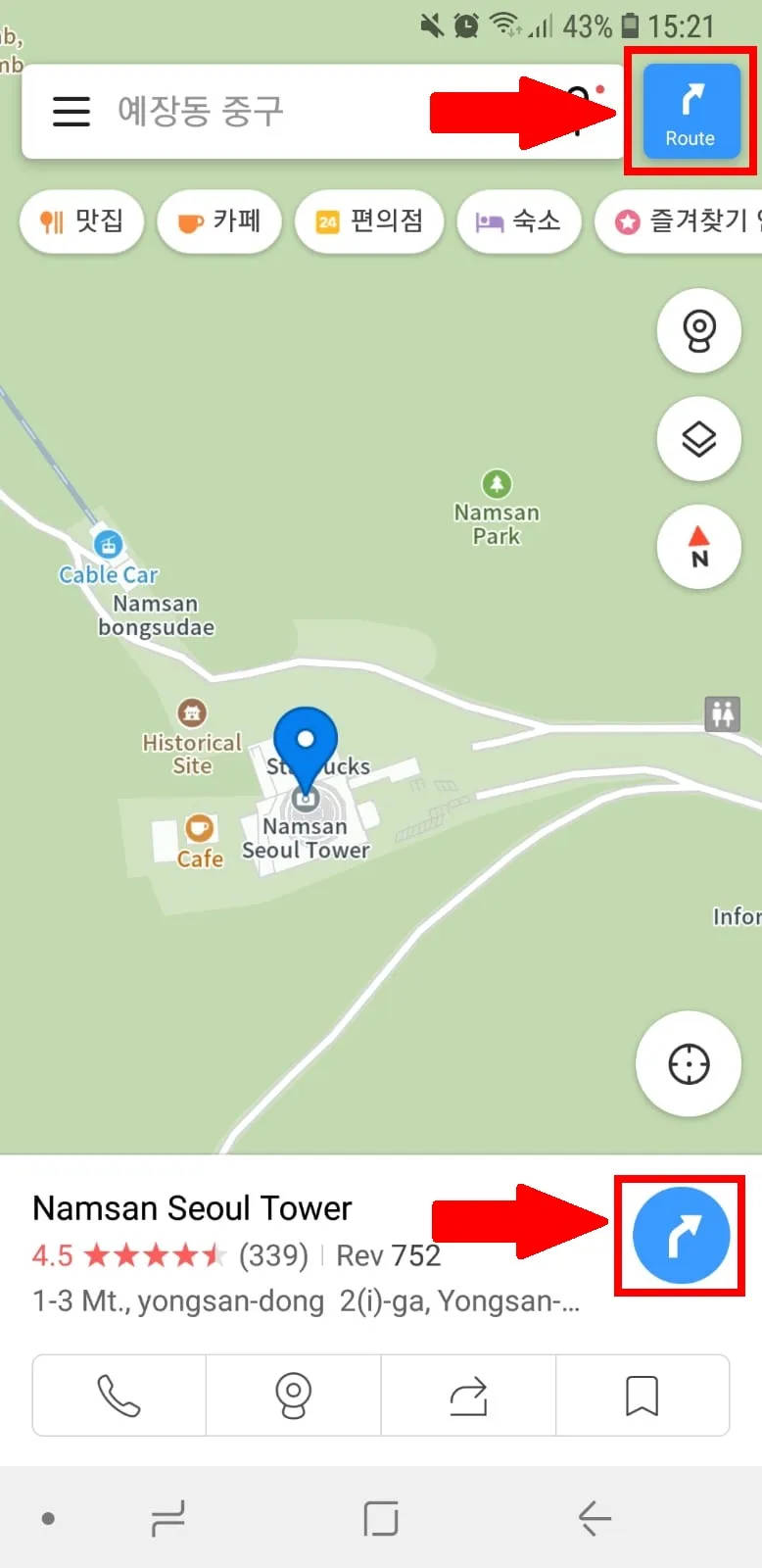
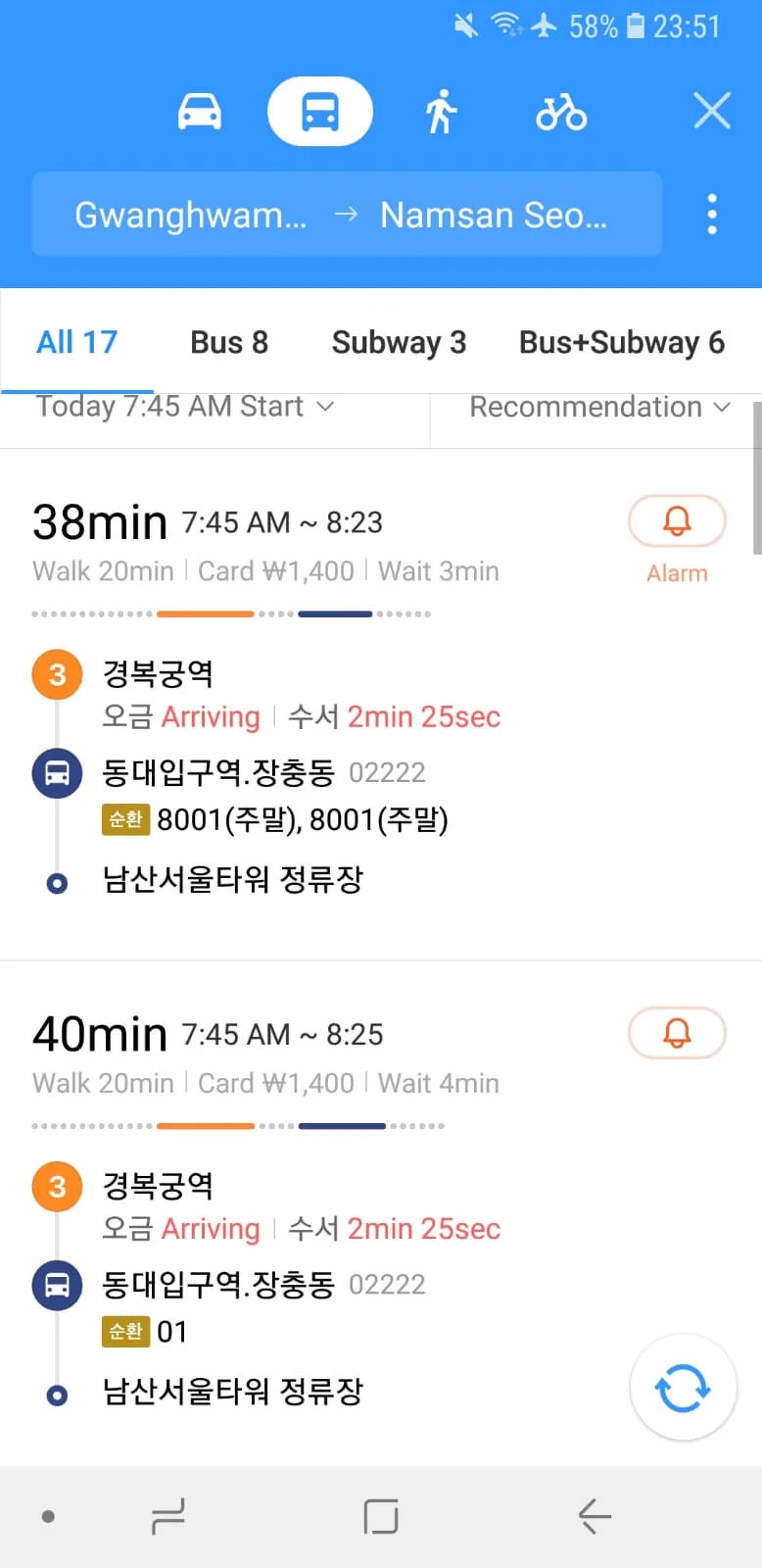
You can check information such as the estimated time to the destination, the location of bus stops or subway stations, bus numbers to take, and arrival times of buses or subways.
Some parts of the description of getting to the destination are in Korean. If you drag to the left, you will see the map showing the route. While it might not be difficult to understand just by looking at it, I will explain some Korean terms for a more accurate understanding. Just understanding them will be enough, not memorizing them.
- 출발 - Departure
- 걷기 - Walking
- 승차 - Boarding
- 5개역 이동 - Moving through 5 stations. Get off at the 5th station.
- 하차 - Getting off
- 도착 - Arrival
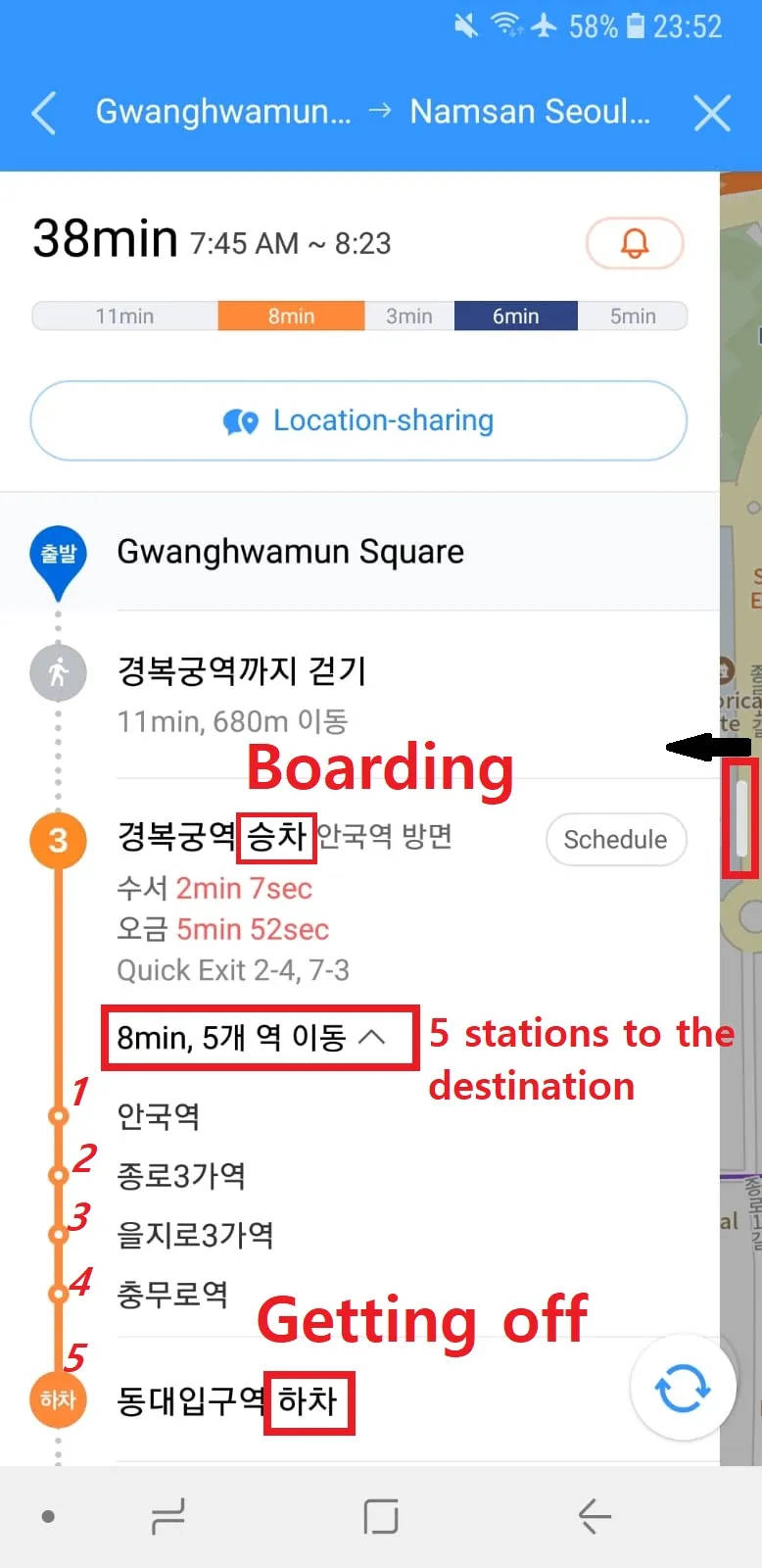
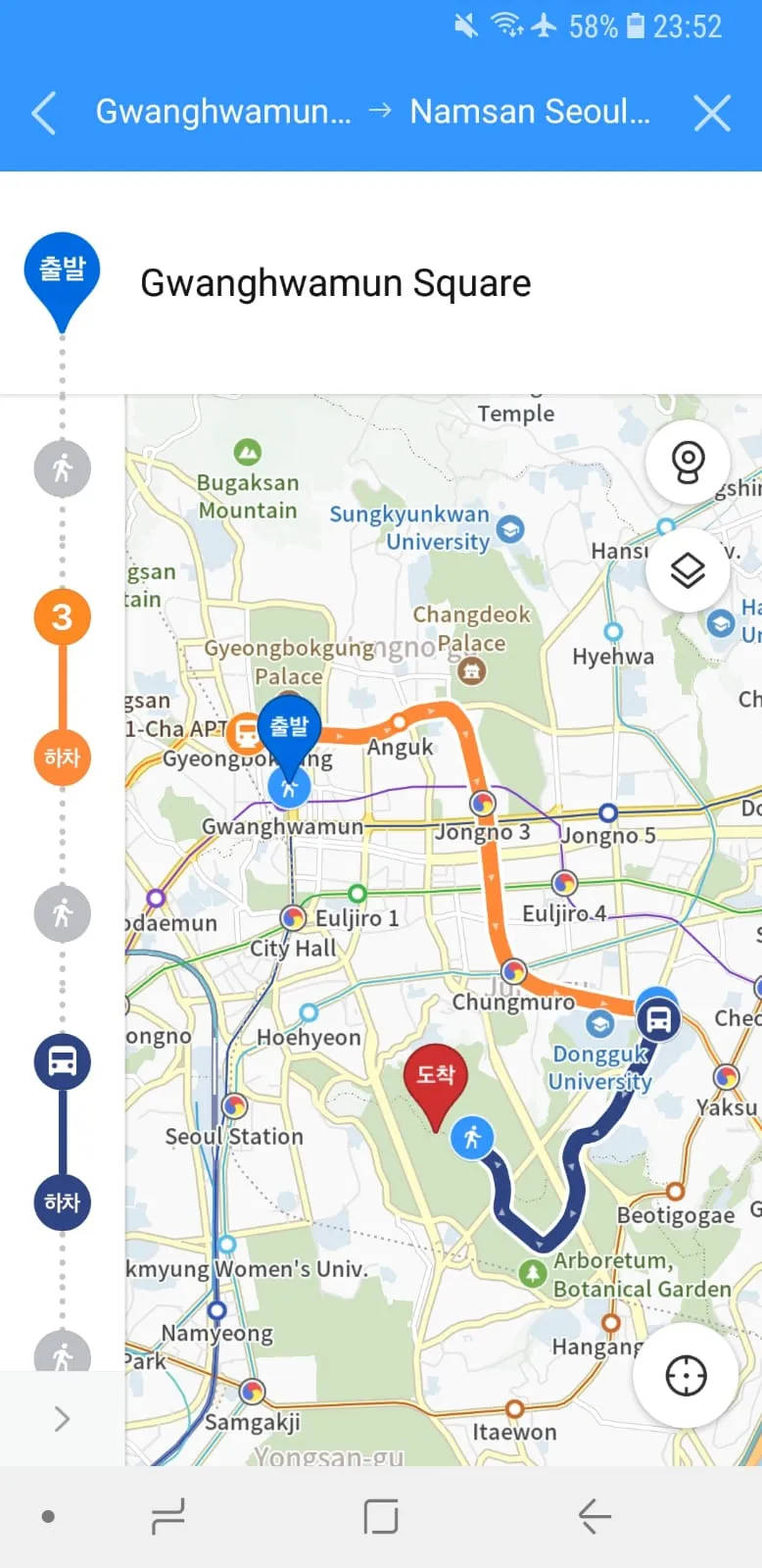
When you turn on the alarm setting, you'll get notifications for when to get on and off through either vibration or sound, and also get pop-up alerts.
Destination Details
You can view the address, business hours, website URL and telephone number for your destination. Some of the information is provided in Korean, so here are the key translations:
- 금일영업마감 - Closed for business today
- 영업전 - Before business hours
- 영업시간 - Business hours
- 월 - Monday
- 화 - Tuesday
- 수 - Wednesday
- 목 - Thursday
- 금 - Friday
- 토 - Saturday
- 일 - Sunday
- 매일휴게시간 - Break time
You can view many relevant pictures of the location, so you can decide if you want to go. Visitor data also shows the popularity by hour on different days of the week, so you can plan your visit during a less busy time. It also provides popularity by age and gender. It is likely that places that are recommended by those of the same sex and age group will be more appealing to you.
For restaurants and cafes, detailed photos and prices of the menu items are also provided. Be sure to check out people's photos and star ratings for reviews. These features give you a good idea of what to expect at your destination before your visit.
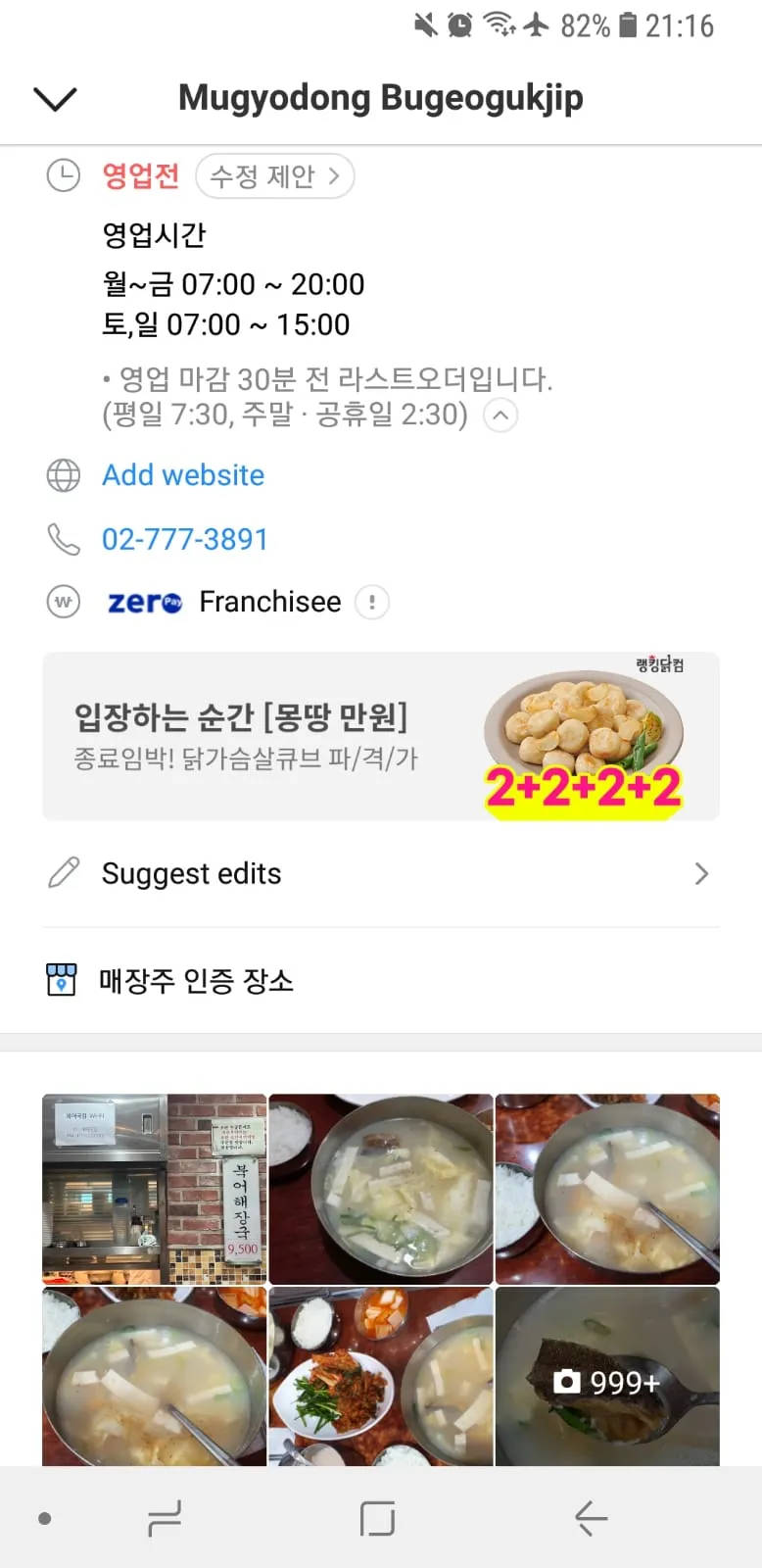
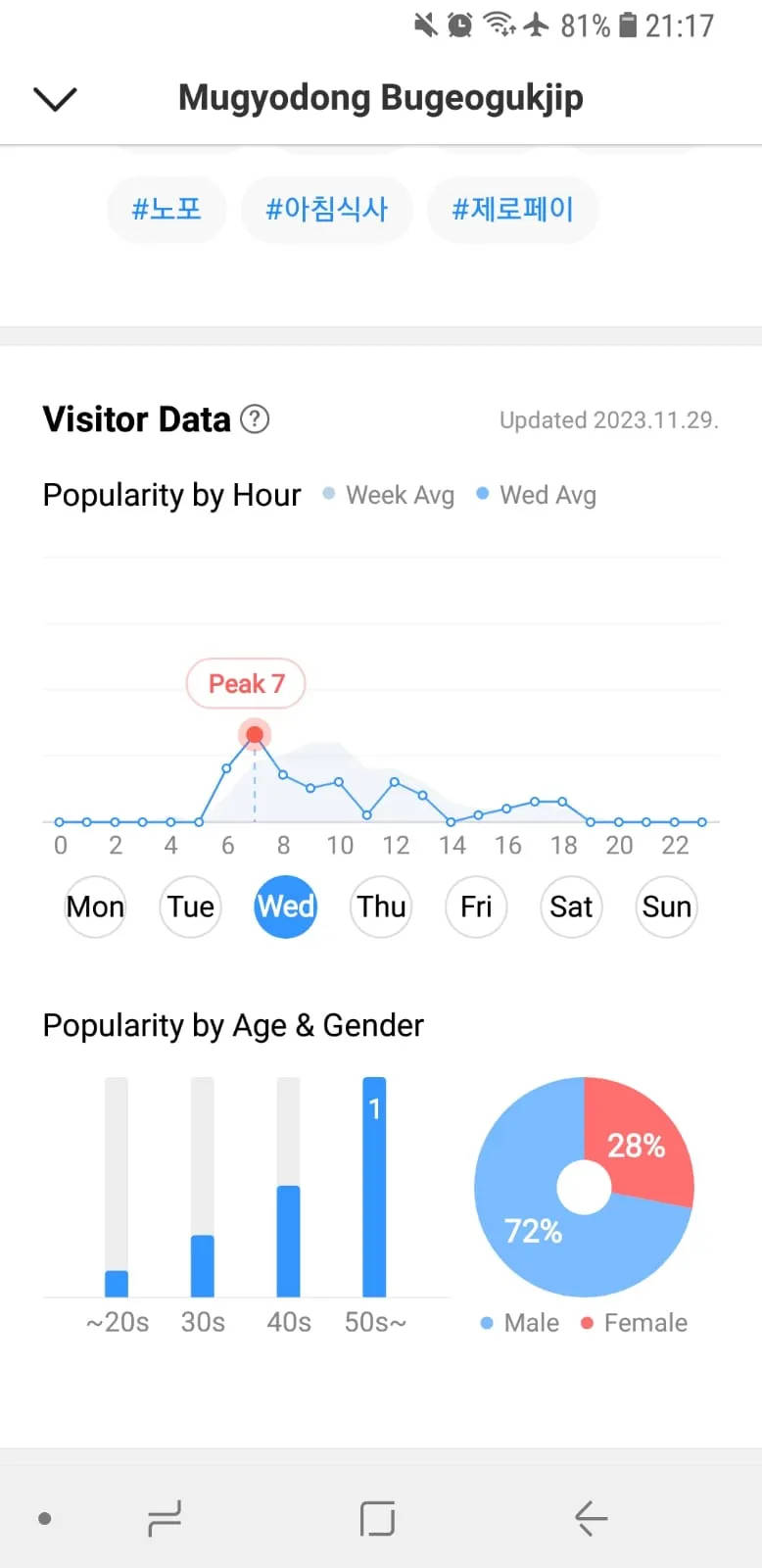
Wrap-up
We looked at how to use the English version of Kakao Map. For those preparing for travel to Korea and looking for a good map app in English, I hope this post provides helpful information. I wish you a comfortable journey, and once again I recommend KakaoMap English.